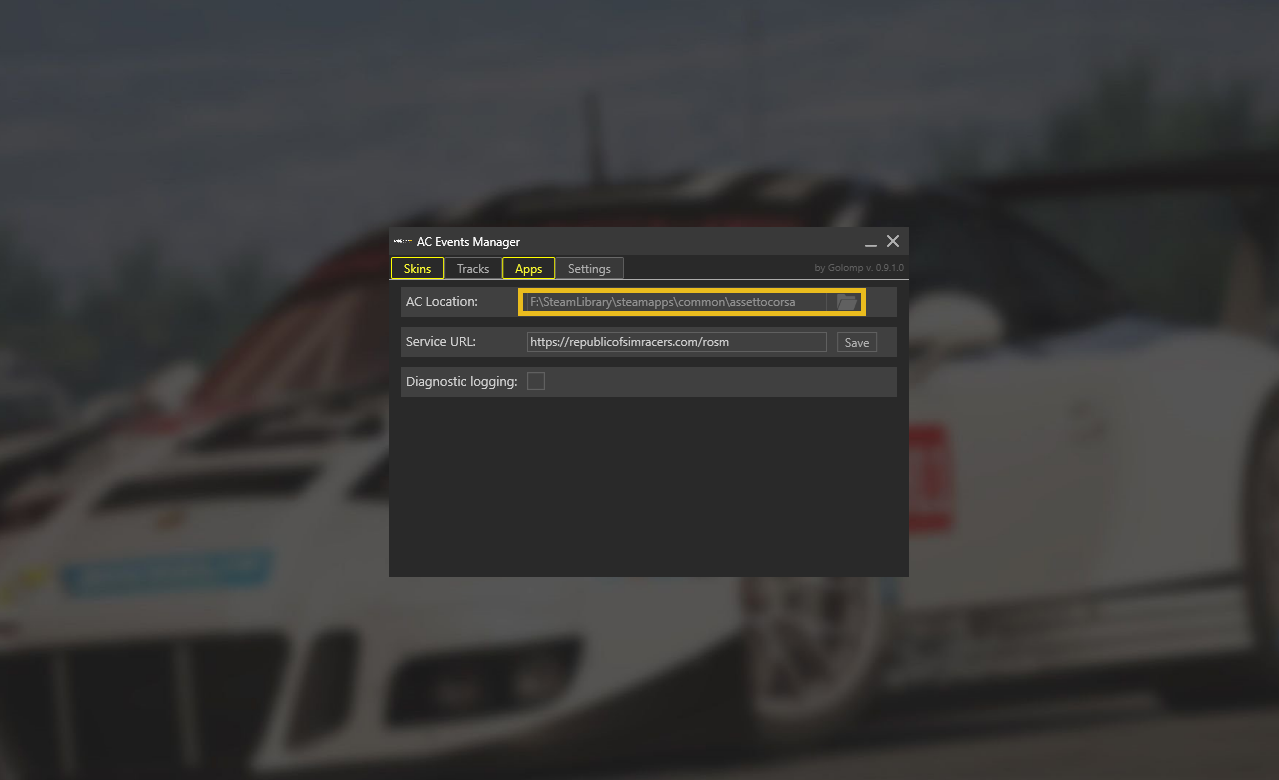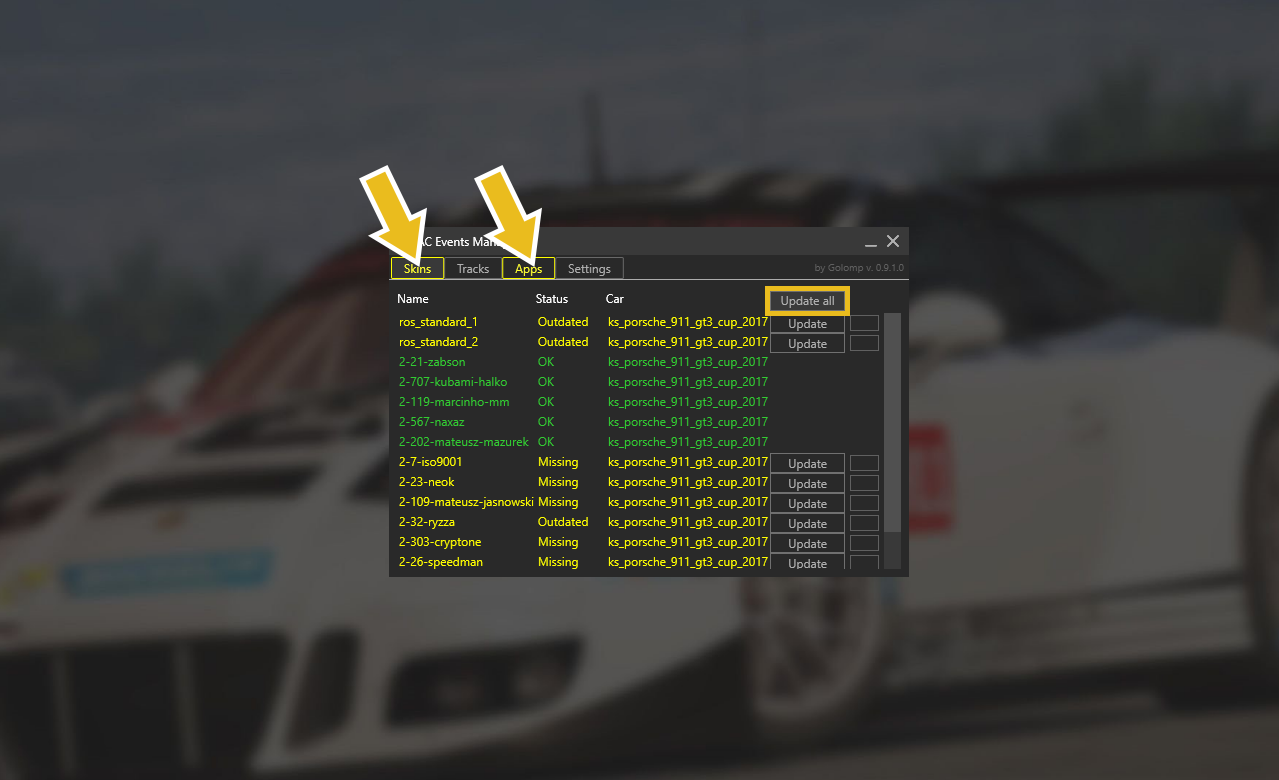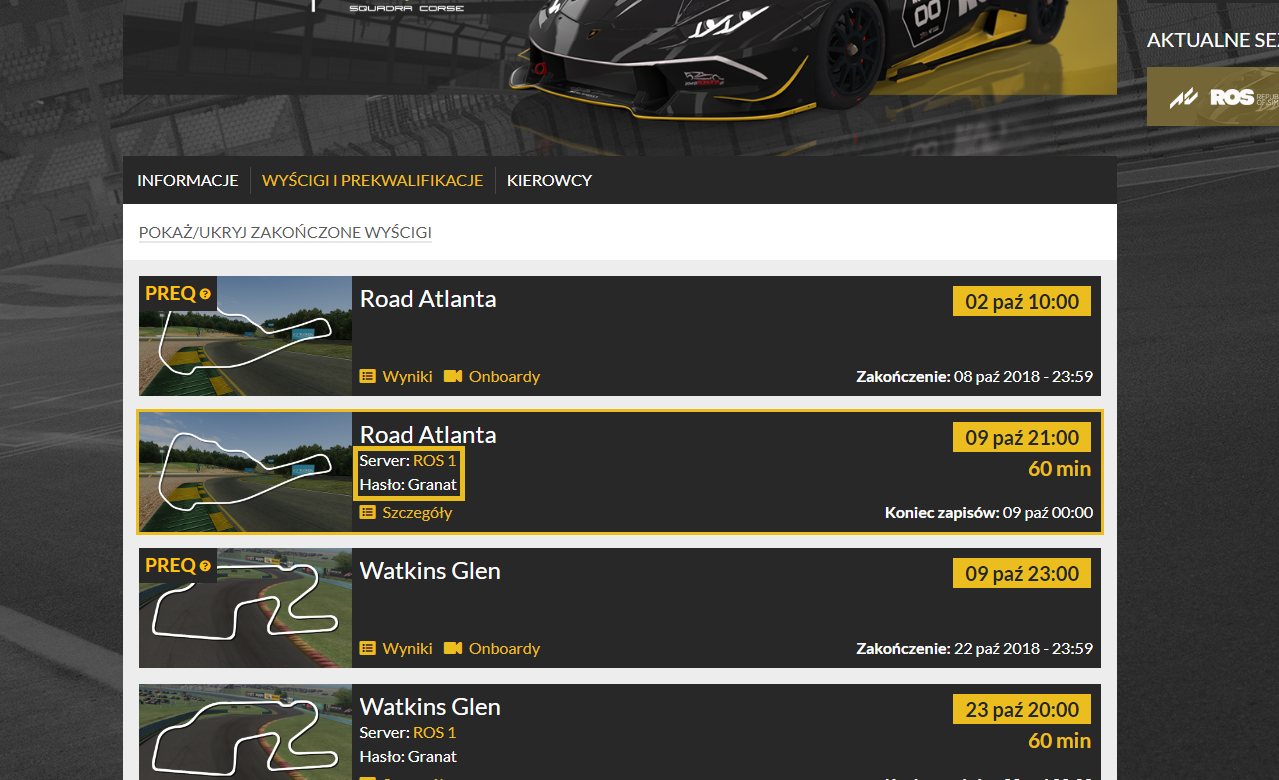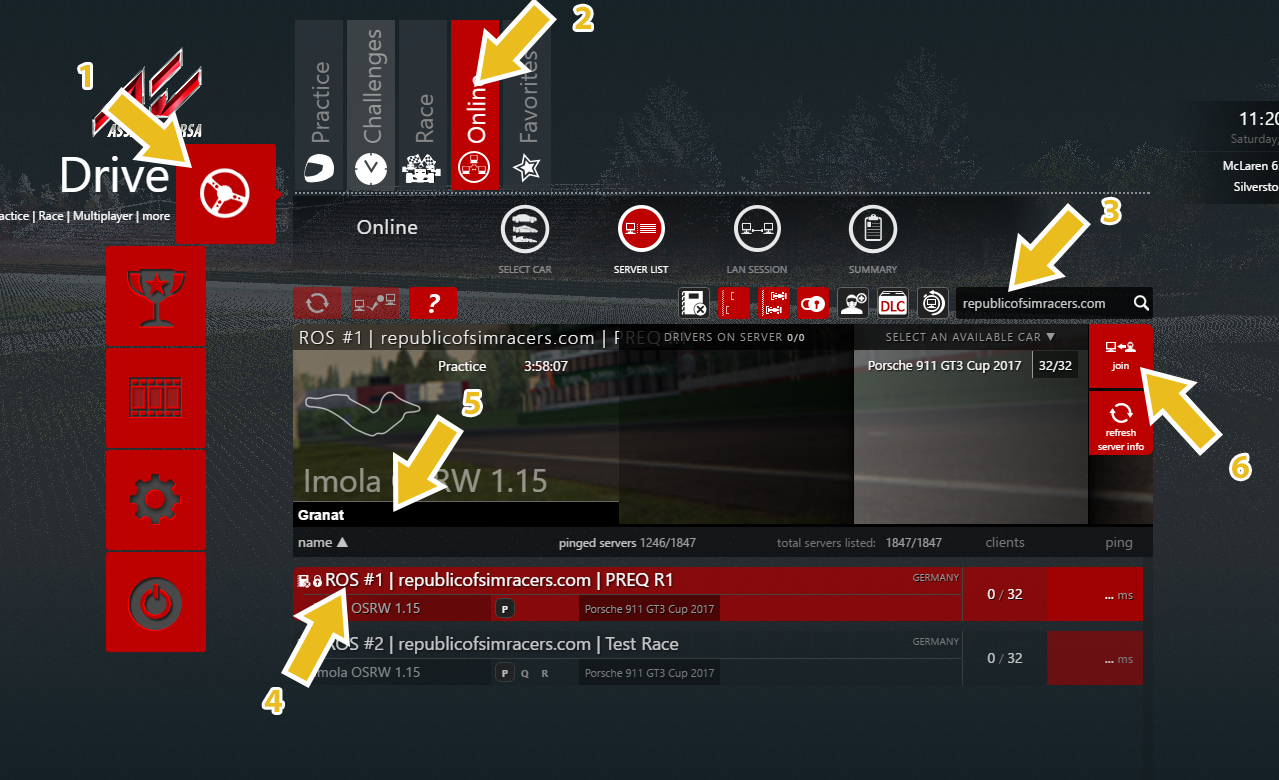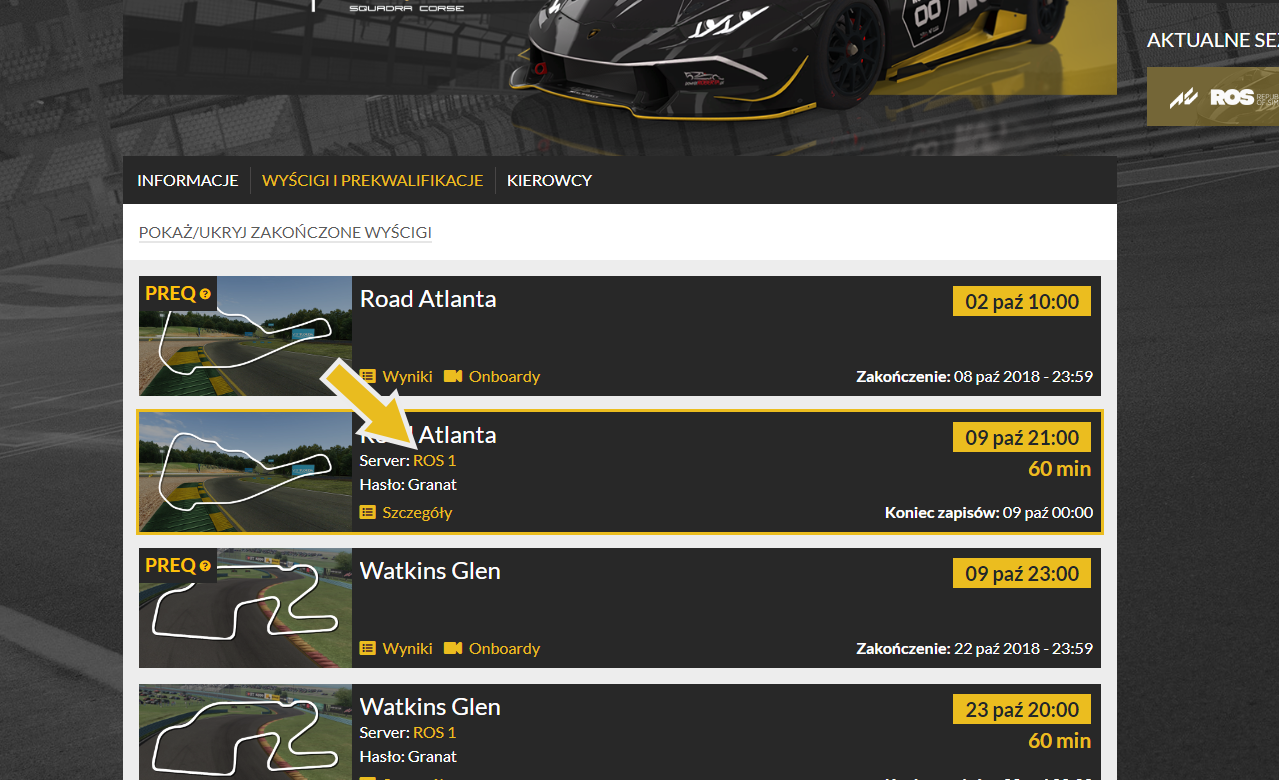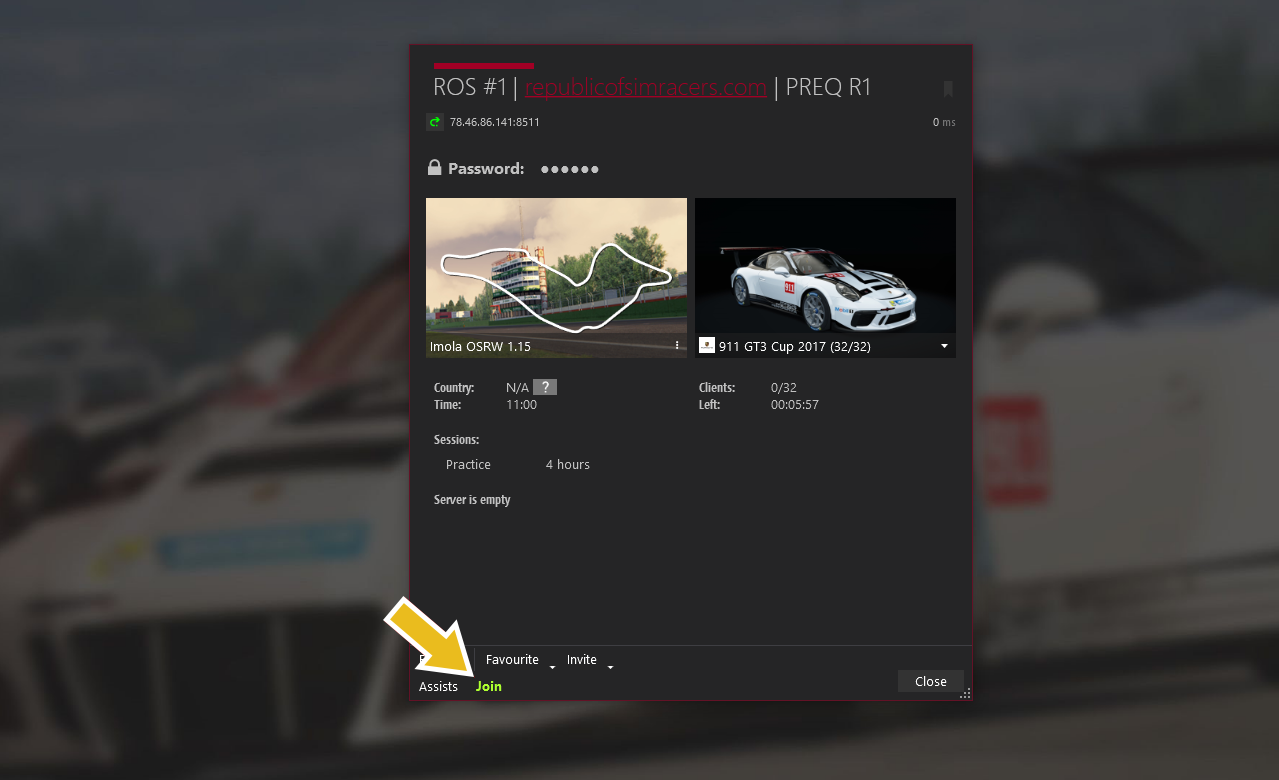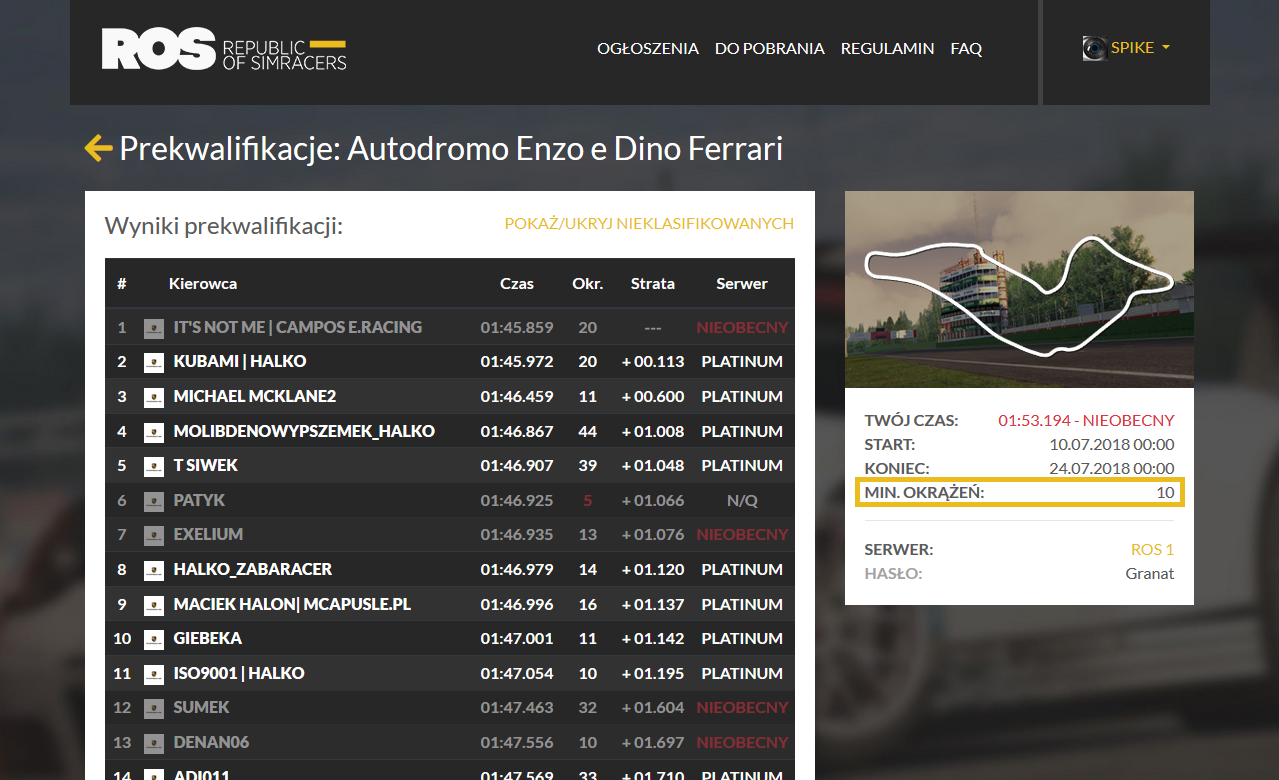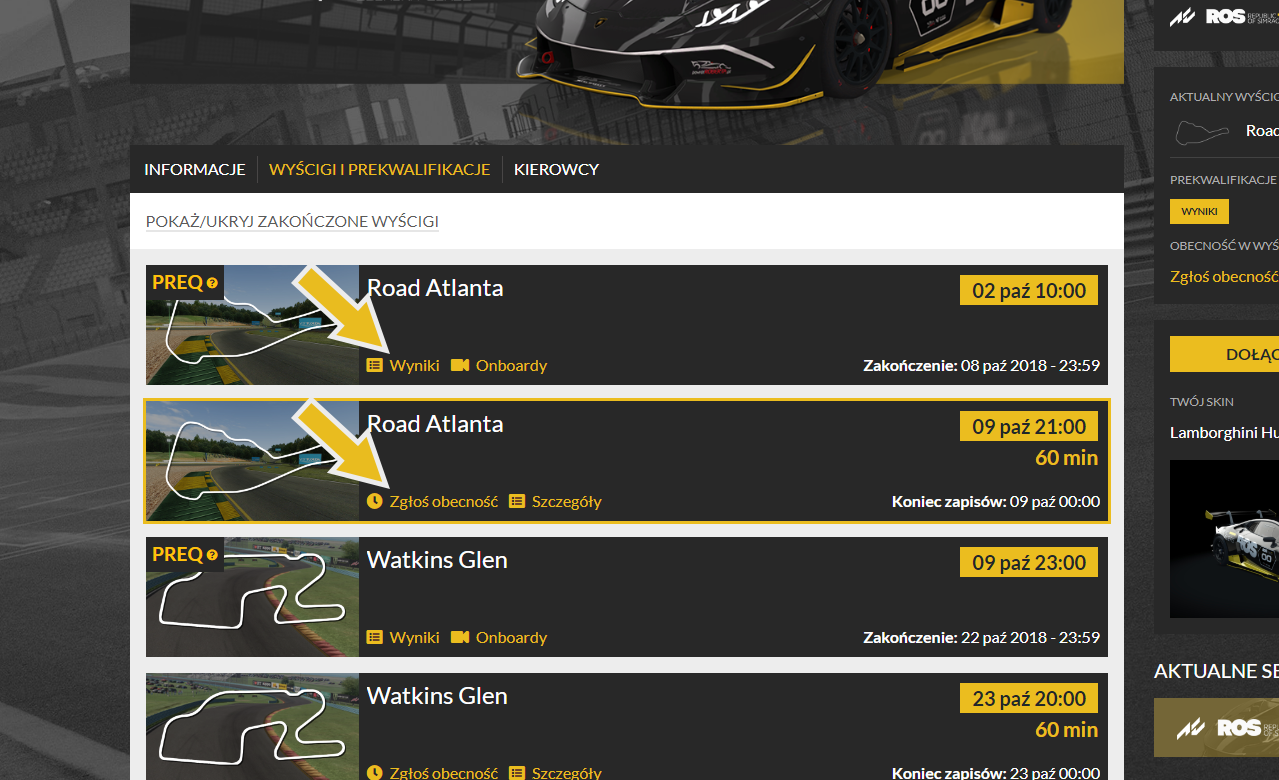How to start?
To start racing with us you'll need to have some plugins and tracks (we're rarely using stock Kunos' tracks due to pit numbers), and alternatively you can download custom liveries of other player's cars. You can download 7zip archives manually, or use our ACEM application to simplify the process. You can find it here.
ACEM is our custom app to help with automated downloading of required content and adding it to your Assetto Corsa installation. It checks what you have installed and prompts you to download only what's missing. Therefore, you don't have to download a massive zip file if you only need to add few missing liveries. It really works and helps out. It also checks for updates, so if any driver updates their skin - such change will appear in ACEM automatically for everyone.
ACEM is only required for Assetto Corsa. You do not need it for any other racing title.
Using ACEM to synchronise files
ACEM is created with simplicity in mind. All you have to do is to unzip it, anywhere. On first launch - go to the Settings tab and check if the path to Assetto Corsa is correct in AC Location field. The app should detect it automatically, but it's always worth checking. If it's not correct, update it and restart the app. Then it's as simple as clicking Update All in all tabs you want to sync.
Items marked in yellow are either missing or outdated and need to be redownloaded. Don't close the app until all downloads are finished.
That's all, some extra actions might be required for some AC apps - we'll take a look at this in the next chapter.
Suggested apps
Technically you don't need any apps running. No Ptracker, no Pit Lane Penalty are required. However we do have a list of recommended apps for our drivers to help with clean driving all around or to make your life easier:
- Content Manager - alternative launcher - seriously get it, as it's miles better/faster than the original. Tons of additional features. Definitely worth donating to unlock full version too.
- Car Radar / Helicorsa - either are handy in close racing - both showing the top view of your car and the cars around you, so you know whether you can move to the side without causing contact.
- Crew Chief - your virtual spotter/race engineer app - this handy and highly configurable helper will tell you about your lap times, status of your car and tons of other useful things. Can be sweary too.
Prequalifying
Imagine there's more people than people can fit into one server. We can have multiple servers but how do we allocate people to the race servers? You guessed it - by prequalifying.
Prequalifying sessions are open between the events, usually are opening shortly after previous race finishes and are closing the day before the race. So there's roughly a 2 week window to set your time there. The rules are simple, the drivers with fastest times are going to the PLATINUM server, then next batch is going to GOLD, SILVER, BRONZE and so on until all spaces are filled in. This helps to have closer races based on performance.
Now, there's no limit on how many laps you can have on the prequalifying server, the more you train, the better chances for a faster lap. Plus you'll get a better understanding of the track and conditions as they won't be miles off from race conditions. Your aim is to get the quickest time possible on the board.
Your laps should appear automatically on the prequalifying page, there's a short delay but the prequalifying table autoupdates itself, so you can keep an eye on your progress.
There's a minimum number of valid laps required to successfully go through prequalifying stage (usually 10, but check the event rules as it can be different) and you also have to click the Sign up for race button. That second stage is to confirm whether you will be able to participate in the race - your space will be reserved then. If you can't race for whatever reason - click Sign out from the race, that way you'll free up the space to somebody else. It's not good to book a space and not participate in the race. Think of others.
Joining ROS races and prequalifying sessions
If you're using Content Manager skip to next section, otherwise carry on reading.
To join our servers you have to know its name and password. In events view you can see the password as well as the server details.
To connect, in Assetto Corsa go to Main Menu, then Drive and from the top menu pick Online.
The easiest to get to our servers is to find it by the domain - www.republicofsimracers.com. There might be multiple servers, all should be labelled to match the event you're signed up to. Sometimes, prequalifying uses multiple servers to allow breathing space (wait for the last day of prequalifying and you'll understand!), they might have numbers ROS #1 and ROS #2. It doesn't matter if you've been on server #1 before, results are consolidated from all servers and displayed in the table regardless of which server you've set your times on.
In race view you can get the server reference and the password - pick the right server from the list and type the password in Enter server password ... Finally click join on the right-hand side.
If you're using Content Manager - it's as easy as clicking the links to the server - Content Manager will automatically open the right server and pre-populate the password field. Piece of cake.
Prequalifying results and signing up for races
Your best valid lap time is displayed in current Prequalifying results screen. As mentioned before, you need to meet the minimum number of valid laps and also your time will determine the server that you'll be racing on. Remember - there's no penalty for not taking part in a race, unless you sign up for it and won't show up. So make sure you sign up only when you're 100% sure and committed to take part in that race. Sign up status can be changed up to the end of prequalifying session. After that - you can't change your mind.
Once you're sure you'll be fine to race - click Sign up for the race and you'll be automatically added to the entry list to the server dictated by your prequalification result, given that you've met the minimum valid laps requirement. If you see a green tick against your name on the prequalifying list - that means you'll be racing. A red cross means that something is not quite right - hover over it to see what's missing.
What's next?
We recommend to familiarise yourself with the event/season terms - even if it's not your first one with ROS. There might be some small changes between seasons - you're obliged to know them. Not everything is written down, a lot is down to common sense. If you're unsure about something - just ask. Bear in mind that causing collision can (and probably will) result in a penalty, harsh accidents can even result in disqualification from the race or even the season. We thrive to have good and respectful racing.
We also have an Onboards section where users can add a link to their onboard. A lot of our drivers want to share their tips and we encourage everyone to do the same. Watching them is a good way to learn new techniques, or even familiarise yourself with braking points or the racing line before going to the track.
Please be aware of other drivers, don't treat them as enemies - give them plenty of respect. We're a community which likes to share information, setups and other simracing related topics. We hope you can contribute to it too.
We could go on for days explaining various areas of the ROS and the community, but we'd end up with a guide too long for anyone to read! If you have any questions - ask us on our Discord and we'll be happy to help! See you on track!